Raising a Ticket on the HISL COINS Support Portal
Welcome to the HISL COINS Support Portal!
In order to raise a ticket with the team you will first have to register on the system if you haven't already got a login.
Simply Enter your Name, Email Address and a Contact Phone Number, then click the register button...
... You will then receive a verification email in your inbox.
- Click on the verification link
- Select a password
- Sign in using your email address and new password.
To raise a Ticket:
- Select Report an Incident OR New Ticket (from the Portal toolbar)
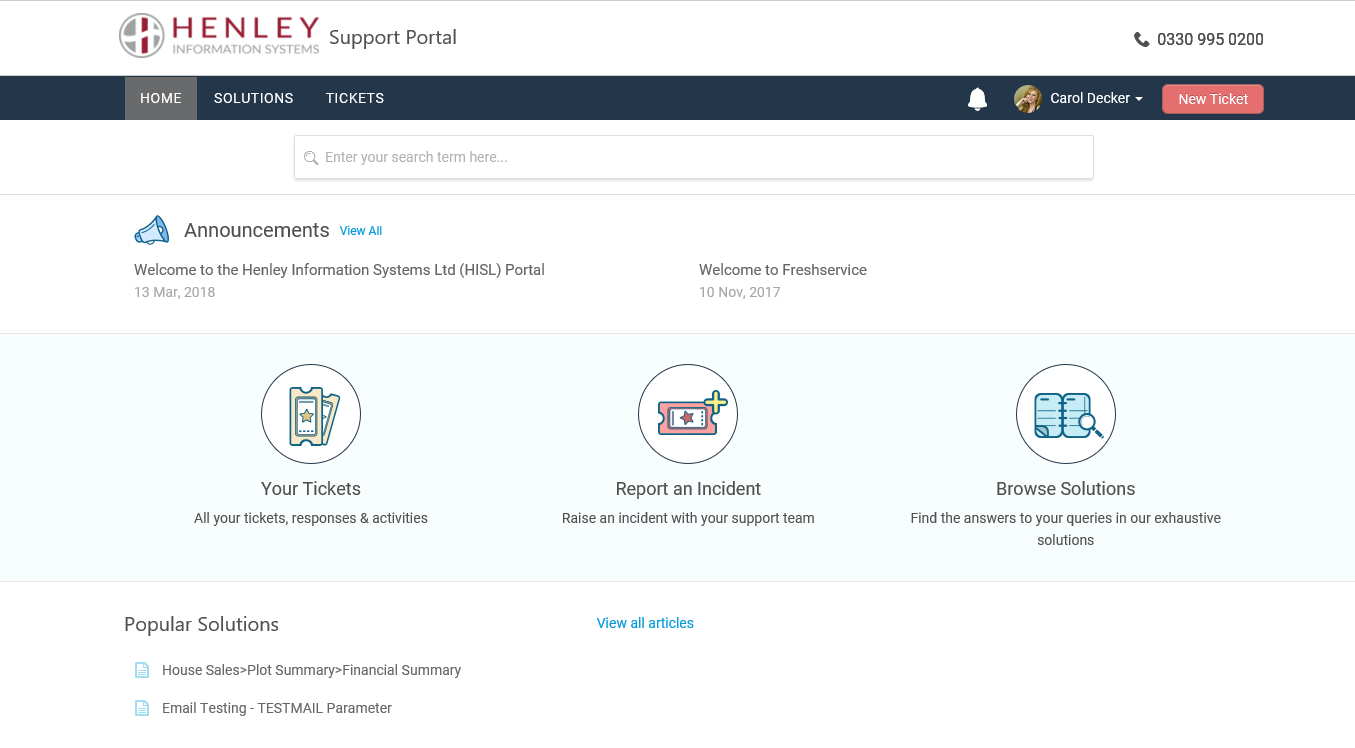
- Enter the details of the incident in the form provided:
- The Search a Requester Field should populate with your email address.
- Please enter a Subject - Please Make the subject as detailed and relevant as possible.
- Department is your Company Name and should populate automatically, but please select it if not...
- COINS Process/Menu is to help us determine where the problem occurred - please select the most accurate option for what you were doing at the time the incident occurred.
- Description is for you to provide as much detail as possible to help us fix the problem.
- Please include any relevant screen shots (by copying & pasting).
- Please include any unique document or record numbers visible on the screen.
- Please describe exactly what you were trying to do at the time the problem occurred
- Please include details of any error message received during the process.
Remember: the more information you can provide - the quicker we can fix the problem!
- Once you have completed the form simply press Submit.
The ticket will be received by the Support Team and an acknowledgement emailed to your address.
In order to see the progress of the Ticket, simply log-in to the portal and select:
If you have any problems raising a ticket - please contact the support team on 0330 995 0200
The COINS Support Team
13th March, 2018